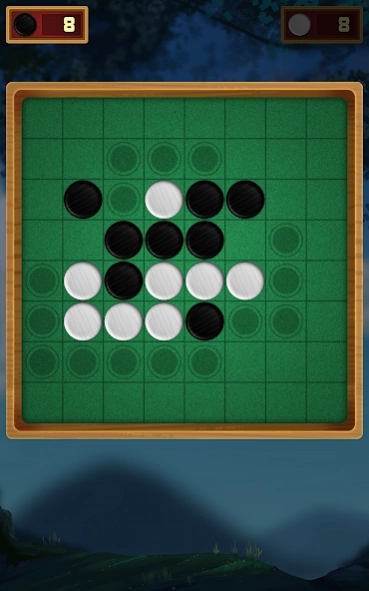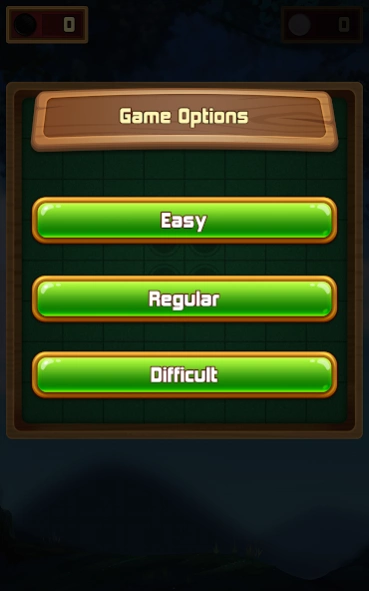Reversi 2.4
Continue to app
Free Version
Publisher Description
Reversi - Play REVERSI: a classic board game that blends strategy, logic, and FUN.
The best of "Go" and "Othello" in one free app : REVERSI!
FEATURES:
- Free Reversi game, similar to Othello
- Sharp graphics and awesome sound effects
- Unlock achievements in online mode and vs computer!
- Play offline or online
- Compatible with Android phones and tablets
HOW TO PLAY REVERSI
"A Minute to Learn... A Lifetime to Master"
- FIRST FOUR MOVES: Players take turns placing a black or white disk in the four central squares on the game board.
- GAME PLAY: Players take turns placing colored disks to surround and flip over their opponent's disks.
- EXAMPLE : First player places their black disk next to opponent's white disk. Once two black disks surround the white disk, the captured white disk is flipped over and becomes black.
- CAPTURING: Players can capture and flip over numerous disks, as long as they have a disk on either side in a horizontal, vertical, or diagonal direction.
- NO VALID MOVES? Player loses their turn.
- END GAME: Once the board is full, or no valid moves remain, the game ends.
OBJECTIVE: The player with the most disks on the board when the last disk is placed wins the game.
Play our free REVERSI app. With each move, you'll feel like your IQ has gone up a notch!
About Reversi
Reversi is a free app for Android published in the Board list of apps, part of Games & Entertainment.
The company that develops Reversi is Clockwatchers Inc. The latest version released by its developer is 2.4.
To install Reversi on your Android device, just click the green Continue To App button above to start the installation process. The app is listed on our website since 2023-07-15 and was downloaded 0 times. We have already checked if the download link is safe, however for your own protection we recommend that you scan the downloaded app with your antivirus. Your antivirus may detect the Reversi as malware as malware if the download link to com.clockwatchers.reversi is broken.
How to install Reversi on your Android device:
- Click on the Continue To App button on our website. This will redirect you to Google Play.
- Once the Reversi is shown in the Google Play listing of your Android device, you can start its download and installation. Tap on the Install button located below the search bar and to the right of the app icon.
- A pop-up window with the permissions required by Reversi will be shown. Click on Accept to continue the process.
- Reversi will be downloaded onto your device, displaying a progress. Once the download completes, the installation will start and you'll get a notification after the installation is finished.